

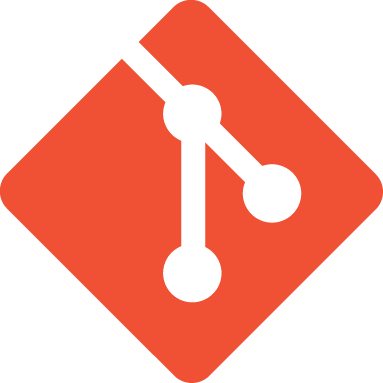
Gitとはプログラムのソースコードなどの変更履歴を記録・追跡するための分散型バージョン管理システムである。今回はこのGitの超基礎的な使い方を紹介したい。
Gitの設定
$ git --version
git version 2.17.2 (Apple Git-113)
$ git config --global user.name"ユーザーネーム" //ユーザーネーム設定
$ git config --global user.email"メールアドレス" //メールアドレス設定
$ git config --global core.editor 'vim -c "set fenc=utf8"' //使用エディタ設定
Gitの利用方法
Gitを利用してバージョン管理をしたいディレクトリを作る
$ mkdir tutorial
$ cd tutorial
Gitリポジトリを作成するためにこのファイル内で
$ git init
を行う。 それではファイルを作り変更を記録する方法を記載していく。
$ touch a.js //a.jsファイルを作る
$ git status
On branch master //masterブランチにいるよ
No commits yet //まだコミットされてないよ
Untracked files:
(use "git add <file>..." to include in what will be committed)
a.js
nothing added to commit but untracked files present (use "git add" to track)
$ git add a.js //a.jsファイルをステージにおくよ
$ git status
On branch master //masterブランチにいるよ
No commits yet //コミットはされてないよ
Changes to be committed:
(use "git rm --cached <file>..." to unstage)
new file: a.js //a.jsをステージに載せてるよ
そしてステージにある変更されたファイルをコミットする
$ git commit -m "コミットする際のメッセージ"
これでローカルリポジトリにコミットできた。確認する際は
$ git log -p
で確認できる。
また開発を進める際にmasterという幹と、branchという枝にわけて開発を同時進行して行うことができる。
$ git branch //どのbranchがあるか確認
master
* other-developer //*のマークがある方が自分のいる位置
$ git checkout master //masterブランチへ移動
$ git log --graph //グラフでブランチのようすを確認
これが超基本的なgitのコマンドである。
公開日:2019/02/14
獲得ALIS:40.06
投稿者の人気記事

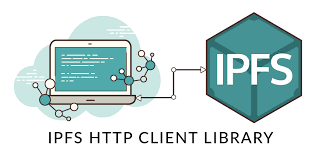
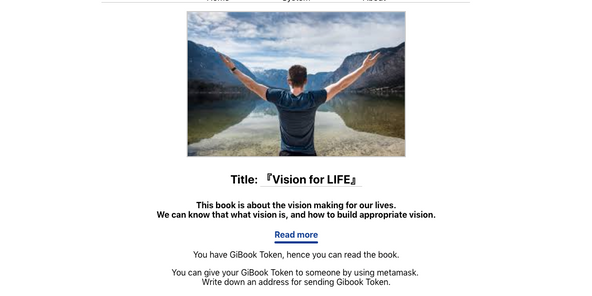
コメントする
コメントする
こちらもおすすめ!

なぜ、素人エンジニアの私が60日間でブロックチェーンゲームを制作できたのか、について語ってみた
463.31 ALIS
270.93 ALIS

ALISのシステム概観
0.00 ALIS
5.00 ALIS

ジョークコインとして出発したDogecoin(ドージコイン)の誕生から現在まで。注目される非証券性🐶
1.44k ALIS
38.31 ALIS

Uniswap v3を完全に理解した
488.96 ALIS
18.92 ALIS

iOS15 配信開始!!
393.67 ALIS
7.20 ALIS

17万円のPCでTwitterやってるのはもったいないのでETHマイニングを始めた話
1.34k ALIS
46.60 ALIS

機械学習を体験してみよう!(難易度低)
454.56 ALIS
124.82 ALIS

NFT解体新書・デジタルデータをNFTで販売するときのすべて【実証実験・共有レポート】
681.47 ALIS
121.79 ALIS

オープンソースプロジェクトに参加して自己肯定感を高める
174.64 ALIS
85.05 ALIS

Bitcoinの価値の源泉は、PoWによる電気代ではなくて"競争原理"だった。
144.63 ALIS
159.32 ALIS

Bitcoin史 〜0.00076ドルから6万ドルへの歩み〜
799.98 ALIS
947.13 ALIS

約2年間ブロックチェ-ンゲームをして
1.16k ALIS
161.20 ALIS