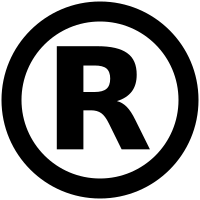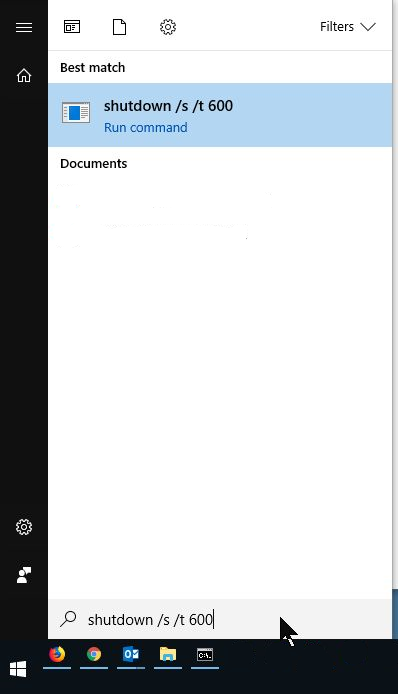
Windowsを10分後にシャットダウン
Shutdown Windows OS after 10 minutes
Windowsメニュー > 入力 "shutdown /s /t 600" > [ENTER]
Windowsを10分後に再起動
Reboot Windows OS after 10 minutes
Windowsメニュー > 入力 "shutdown -r -t 600" > [ENTER]
シャットダウン、再起動の予定を停止
Cancel the shutdown / reboot schedule
Windowsメニュー > 入力 "shutdown /a" > [ENTER]

C:\>shutdown --help
Usage: shutdown [/i | /l | /s | /sg | /r | /g | /a | /p | /h | /e | /o] [/hybrid] [/soft] [/fw] [/f]
[/m \\computer][/t xxx][/d [p|u:]xx:yy [/c "comment"]]
No args Display help. This is the same as typing /?.
/? Display help. This is the same as not typing any options.
/i Display the graphical user interface (GUI). This must be the first option.
/l Log off. This cannot be used with /m or /d options.
/s Shutdown the computer.
/sg Shutdown the computer. On the next boot, restart any registered applications.
/r Full shutdown and restart the computer.
/g Full shutdown and restart the computer. After the system is rebooted, restart any registered applications.
/a Abort a system shutdown. This can only be used during the time-out period. Combine with /fw to clear any pending boots to firmware.
/p Turn off the local computer with no time-out or warning. Can be used with /d and /f options.
/h Hibernate the local computer. Can be used with the /f option.
/hybrid Performs a shutdown of the computer and prepares it for fast startup. Must be used with /s option.
/fw Combine with a shutdown option to cause the next boot to go to the firmware user interface.
/e Document the reason for an unexpected shutdown of a computer.
/o Go to the advanced boot options menu and restart the computer. Must be used with /r option.
/m \\computer Specify the target computer.
/t xxx Set the time-out period before shutdown to xxx seconds. The valid range is 0-315360000 (10 years), with a default of 30. If the timeout period is greater than 0, the /f parameter is implied.
/c "comment" Comment on the reason for the restart or shutdown. Maximum of 512 characters allowed.
/f Force running applications to close without forewarning users. The /f parameter is implied when a value greater than 0 is specified for the /t parameter.
/d [p|u:]xx:yy Provide the reason for the restart or shutdown. p indicates that the restart or shutdown is planned. u indicates that the reason is user defined. If neither p nor u is specified the restart or shutdown is unplanned.
xx is the major reason number (positive integer less than 256).
yy is the minor reason number (positive integer less than 65536).
Reasons on this computer:
(E = Expected U = Unexpected P = planned, C = customer defined)
Type Major Minor Title
U 0 0 Other (Unplanned)
E 0 0 Other (Unplanned)
E P 0 0 Other (Planned)
U 0 5 Other Failure: System Unresponsive
E 1 1 Hardware: Maintenance (Unplanned)
E P 1 1 Hardware: Maintenance (Planned)
E 1 2 Hardware: Installation (Unplanned)
E P 1 2 Hardware: Installation (Planned)
E 2 2 Operating System: Recovery (Unplanned)
E P 2 2 Operating System: Recovery (Planned)
P 2 3 Operating System: Upgrade (Planned)
E 2 4 Operating System: Reconfiguration (Unplanned)
E P 2 4 Operating System: Reconfiguration (Planned)
P 2 16 Operating System: Service pack (Planned)
2 17 Operating System: Hot fix (Unplanned)
P 2 17 Operating System: Hot fix (Planned)
2 18 Operating System: Security fix (Unplanned)
P 2 18 Operating System: Security fix (Planned)
E 4 1 Application: Maintenance (Unplanned)
E P 4 1 Application: Maintenance (Planned)
E P 4 2 Application: Installation (Planned)
E 4 5 Application: Unresponsive
E 4 6 Application: Unstable
U 5 15 System Failure: Stop error
U 5 19 Security issue (Unplanned)
E 5 19 Security issue (Unplanned)
E P 5 19 Security issue (Planned)
E 5 20 Loss of network connectivity (Unplanned)
U 6 11 Power Failure: Cord Unplugged
U 6 12 Power Failure: Environment
P 7 0 Legacy API shutdown
C:\>
[END]
投稿者の人気記事


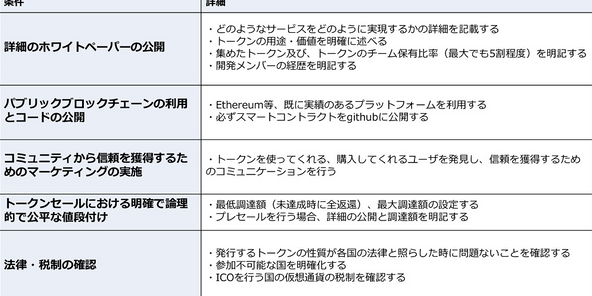

Bitcoin史 〜0.00076ドルから6万ドルへの歩み〜

無料案内所という職業

17万円のPCでTwitterやってるのはもったいないのでETHマイニングを始めた話

Bitcoinの価値の源泉は、PoWによる電気代ではなくて"競争原理"だった。

わら人形を釘で打ち呪う 丑の刻参りは今も存在するのか? 京都最恐の貴船神社奥宮を調べた

ジョークコインとして出発したDogecoin(ドージコイン)の誕生から現在まで。注目される非証券性🐶

SASUKEオーディションに出た時の話

京都のきーひん、神戸のこーへん

【初心者向け】Splinterlandsの遊び方【BCG】

海外企業と契約するフリーランス広報になった経緯をセルフインタビューで明かす!

警察官が一人で戦ったらどのくらいの強さなの?『柔道編』 【元警察官が本音で回答】